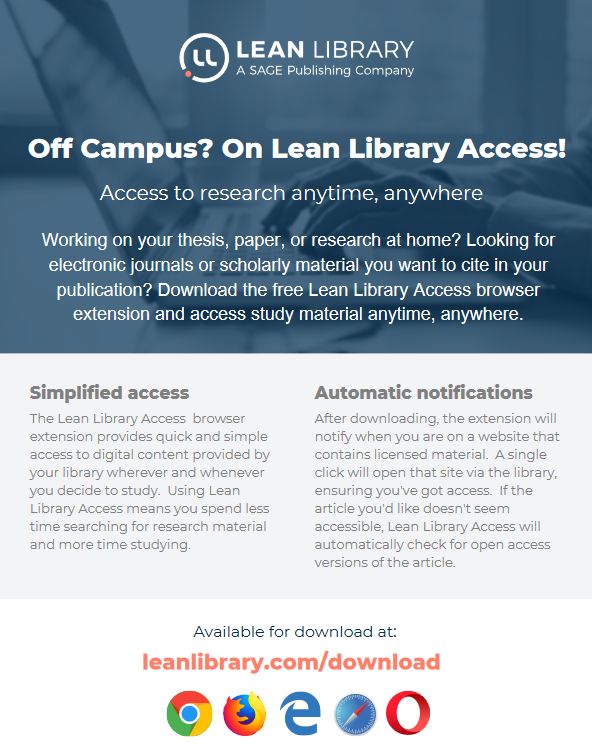Greeni
Greeni nieuws
Download de Greeni-app!
 De Greeni-catalogus kan ook geraadpleegd worden op je telefoon of tablet. Zo kun je o.a. snel naar informatie zoeken, reserveringen plaatsen en geleende materialen verlengen. Bovendien kun je pushberichten ontvangen als je je boeken bijna moet inleveren of als er gereserveerd materiaal voor je klaarstaat. Erg handig als je je schoolmail niet dagelijks opent bijvoorbeeld.
De Greeni-catalogus kan ook geraadpleegd worden op je telefoon of tablet. Zo kun je o.a. snel naar informatie zoeken, reserveringen plaatsen en geleende materialen verlengen. Bovendien kun je pushberichten ontvangen als je je boeken bijna moet inleveren of als er gereserveerd materiaal voor je klaarstaat. Erg handig als je je schoolmail niet dagelijks opent bijvoorbeeld.
De Greeni-catalogus kan ook geraadpleegd worden op je telefoon of tablet. Zo kun je o.a. snel naar informatie zoeken, reserveringen plaatsen en geleende materialen verlengen. Bovendien kun je pushberichten ontvangen als je je boeken bijna moet inleveren of als er gereserveerd materiaal voor je klaarstaat. Erg handig als je je schoolmail niet dagelijks opent bijvoorbeeld.
Zoek in de app store naar Iguana Bibliotheek (Iguana is de naam van de software achter onze Greeni catalogus) of klik op één van de links hieronder:
De app voor iOS vind je HIER.
De app voor Android vind je HIER.
Als je de app geïnstalleerd hebt, doe je eenmalig het volgende:
- Kies bij Select country voor Nederland
- Kies bij Selecteer een bibliotheek voor Greeni.
- Kies voor Nederlands of Engels.
- Ga naar Gebruikersprofiel en log in met je lenersnummer of e-mailadres (school) en je Greeni-wachtwoord. Let op: het opvragen van een vergeten wachtwoord kan niet via de app, daarvoor zul je nog even naar www.greeni.nl moeten gaan. Het opvragen van je wachtwoord kan alleen met je lenersnummer als gebruikersnaam, niet met je e-mailadres.
- Als je bent ingelogd, ga dan naar Notificaties. Daar kun je instellen welke pushberichten je wilt ontvangen. Ons advies is om zowel Uitleen als Reservering aan te vinken. Je zult dan pushberichten ontvangen als je je geleende materialen bijna moet inleveren en als er gereserveerd materiaal voor je klaarstaat.
- Zoeken naar boeken en ander materiaal doe je via de zoekbalk bovenin het beginscherm van de app.
- Je kunt ook de barcode (met het ISBN-nummer) van een boek scannen. Dit kan bijv. handig zijn als je in een boekhandel staat en wilt weten of je een bepaald boek ook via ons kunt lenen. Let op: bedoeld wordt hier de barcode áchterop het boek, met het ISBN-nummer.
- Het verlengen van materialen gaat via de optie Gebruikersprofiel.
Waarschijnlijk spreekt de rest wel voor zich. Heb je nog vragen? Je weet ons te vinden…
Over Greeni
Greeni - online bibliotheek voor het groene hbo is de gezamenlijke website van de mediatheken van Aeres Hogeschool, HAS green academy en Hogeschool Van Hall Larenstein.
Greeni - online bibliotheek voor het groene hbo is de gezamenlijke website van de mediatheken van Aeres Hogeschool, HAS green academy en Hogeschool Van Hall Larenstein. Naast een catalogus met menufuncties zoals verlengen en reserveren, vind je speciaal voor jou geselecteerde internetbronnen, databanken en digitale tijdschriften. Ook vind je alles over informatievaardigheden (zoeken, vinden en gebruiken van informatie), auteursrechten en meer.